PixelTwips Players Guide + Tips & Tricks
Welcome to the Guide!
This guide is useful for both new and experienced players, with all the information you need.
Note: This guide will get updated with each update that releases significant changes.
Last Updated: October 28, 2022 (Version 1.0.5)
Table Of Content
- The Essentials
- Play Styles
- In-game Difficulty & The Visual Representation
- The Starting Sequence
- Jump Mechanics
- Distance and Stages
- Distance
- Stages
- Distance
- The Six Slots of Customization
- Mode
- Skin
- Trail
- Arena
- Song
- Bonus
- Tips & Tricks
- Critical Speed Adjustment Mechanic
- "Why is the game unable to be paused at times?"
- Practice Methods
- Unique Combinations
- Miscellaneous Stuff
The Essentials
There are a few things that you'll need to know, these will help you understand some basics.
Play Styles
The game offers you different ways to play, here are the currently available ones:
- Casual - Just pick and play a preset (including exclusive presets).
- Exclusive presets contain customization elements that are not available in other Play Styles.
- You can set high scores on this Play Style, and brag about it with your friends!
Hidden presets are meant to be accessed in a secret way, it is up to you to discover them!
- Custom - You will have the ability to create and play your own preset.
- You are able to mix and match up to 45 different customization options!
- Quick Play - This will decide something at random for you to play instantly.
- Tutorial - A playable and interactive way to learn the gameplay basics.
- If you want more out of the tutorial, try the "Practice" Casual preset! It utilizes the same tutorial gameplay elements without the tutorial.
- Chillout Zone - Let's you use the following features within one place:
- Visualizer - An interactive sandbox-like visual experience.
- You can see every visual change for all Stages, as well as each variant for every Arena.
- You can see every visual change for all Stages, as well as each variant for every Arena.
- Jukebox - Choose and listen to your favorite in-game songs.
- You can listen to every stage variation of the Songs.
- Visualizer - An interactive sandbox-like visual experience.
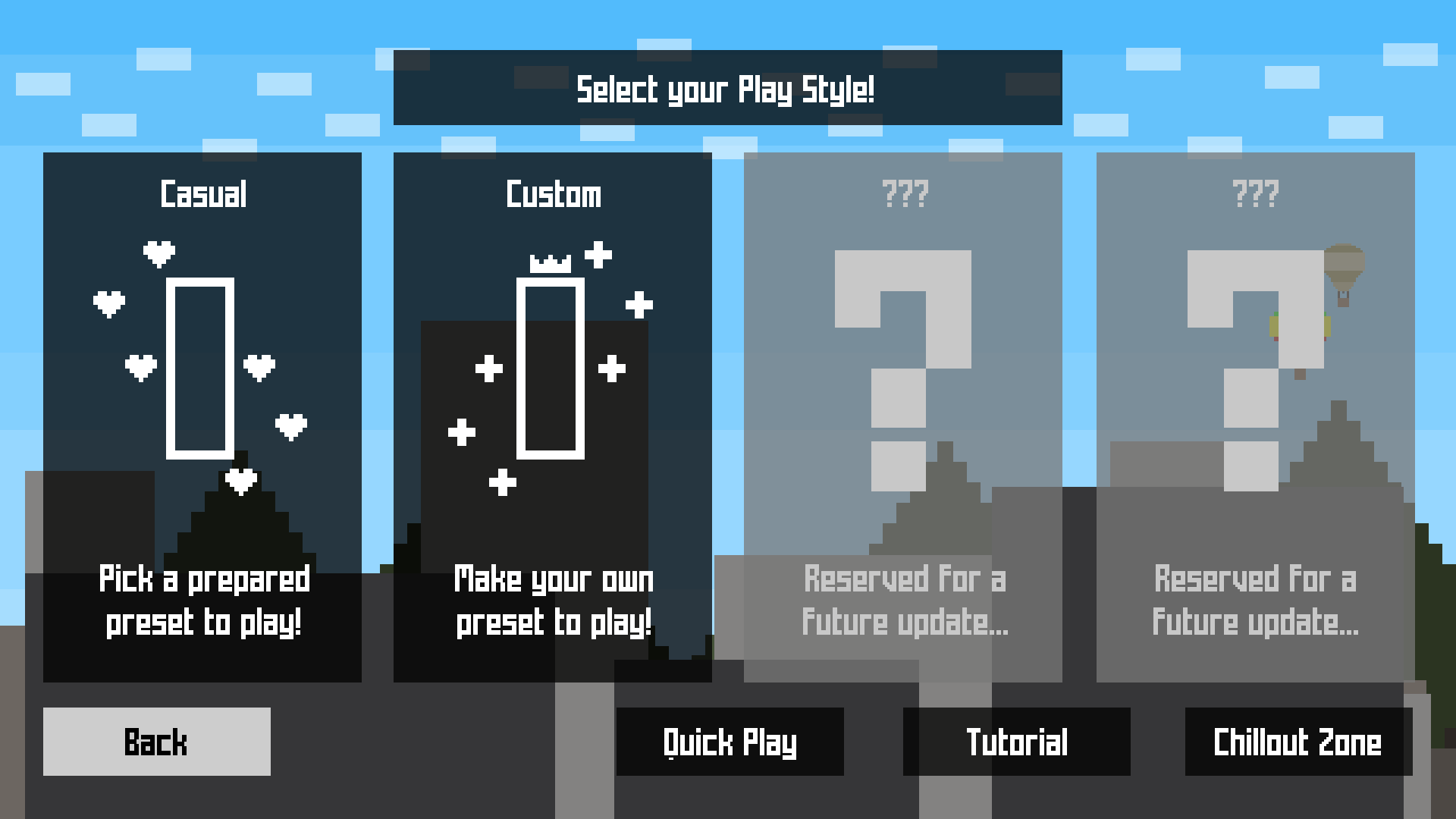
Note: There will be more Play Styles available in the future.
In-game Difficulty & The Visual Representation
There are six customization slots that contribute to the overall difficulty. Each of these slots gives a specific difficulty value depending on the customization selection in the slot. All of these values are gathered to be then calculated and visually represented with a difficulty bar.
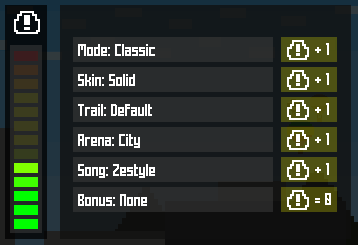
Note: It does not always mean that the game will be easier or harder when the difficulty bar is low or high.
The Starting Sequence
Before the gameplay starts, you will see the character show up on the screen, and then proceed to start a countdown for the gameplay to begin. Jumps will be enabled once the countdown gets displayed on-screen, this way you can prepare to make your way through the platforms.

Note: The availability to pause the game will occur when the countdown ends or displays on-screen "Go!".
Jump Mechanics
Jumping is the only movement you'll have at your disposal at every point, and it does have its own mechanics that you can use to your advantage:
- You can sustain your jumps, which means that you can manage your jump's height.
- To perform low jumps, quickly press the jump input.
- To perform high jumps, hold on to the jump input.
- There is a way you can slightly adjust your speed.
- To slow down slightly, you can start by constantly jumping.
- To slightly speed up, you'll have to avoid constant jumps.
- If you want to recover from doing a bad jump or missing one, you can perform a double jump.
- Note: You cannot perform a double jump if one of the following Bonuses gets selected: "No Double Jump", "Claustrophobic", "Subside", "Descending Panic", or "Old School".
Distance and Stages
Both of these have similarities, but they are different. Let me break them down!
Distance
With the Distance, it is easier to track how far you are going.
- The Distance is measured in Twips.
- Every 15 Twips in Distance equals 1 Pixel Stage.

Stages
There is a total of 100 Stages available in-game.
- The Stages are measured in Pixels.
- Each individual Stage increases the Gameplay's Speed Scale.
- At Stage 0, the Speed Scale starts at 1.00.
- At Stage 100, the Speed Scale starts at 1.75.
- Both the visuals and music evolve with the Stages.
- The music evolves at every 20 Stages.
- The visuals evolve at every 10 Stages (if visual effects are enabled).
- The background of the selected Arena will change variants in the following Stages:
Stage 0, Stage 30, Stage 60, Stage 100.
You can go further than Stage 100, but it will not increase the Gameplay's Speed Scale or evolve the visuals/music. Also, when you reach Stage 100, the heads-up display for both the Distance and Stage will disappear (as seen in the screenshot below).
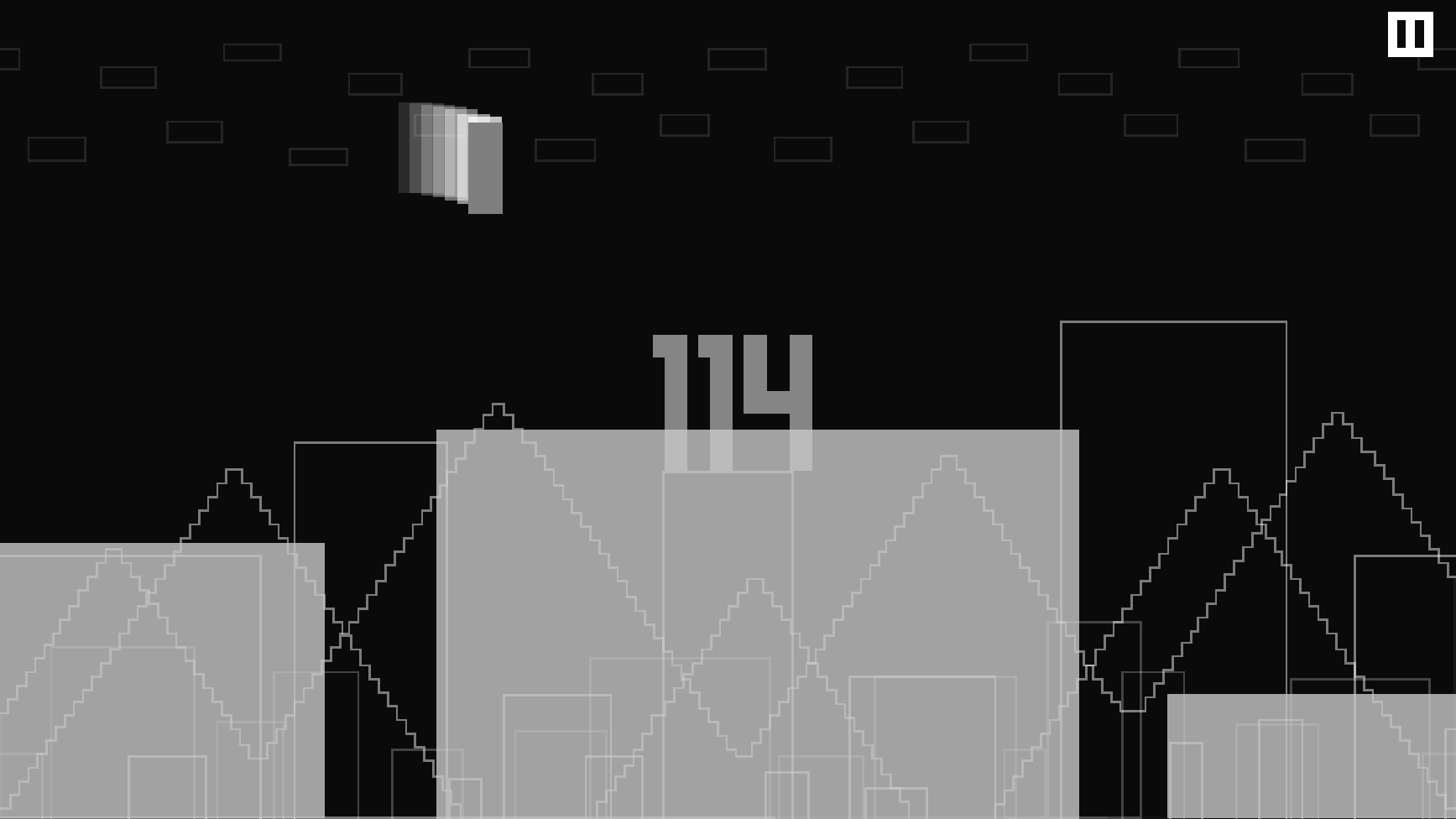
The Six Slots of Customization
Each customization slot focuses on a gameplay element, let me tell you what each slot does!

Note: You can check what each customization does in the description section for Custom Play.
Mode
Sets Gameplay Rules.
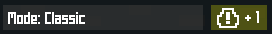
Here's a list of some of the Modes:
| Mode | Description | Difficulty |
| Classic | Classic is the original game mode, you keep running and jumping 'till you fall. | + 1 |
| Flash | Flash is a modification of Classic, this mode gets faster every second. | + 2 |
| Pause | Pause is quite a tricky mode, the game will stop moving forward in a certain time frame. Don't worry, you can still jump during the halt. | = 0 |
| Fartlek | Fartlek is a mix between Flash and Pause, the game will go faster in a certain time frame. Later on, the speed will go back to normal. | + 3 |
| Leap | Leap is a fun and strategic game mode, you don't move unless you jump. | = 0 |
| Jogging | Jogging is a modification of Fartlek, the game will get slower in a certain time frame. Later on, it will reset back to its normal speed. | + 1 |
| Shift | In this mode, the platforms will ''Shift'' on top or bottom of the screen. If you jump at the top platforms, gravity will ''Shift'' for you to travel on them. | + 2 |
| Marathon | Marathon is a combination of three modes into one. At a certain time frame, it will activate one of the following modes at random: ''Pause'', ''Fartlek'', or ''Jogging''. | + 4 |
| Hop Flip | A fun and easier version of the ''Shift'' mode that utilizes the jump element from the ''Leap'' mode. | + 1 |
Skin
Sets the Jump Strength.
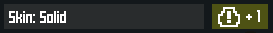
Here's a list of some of the Skins:
| Skin | Jump Strength Value | Difficulty |
| Solid | 650 | + 1 |
| Soda | 600 | + 2 |
| Tromino | 750 | = 0 |
| Slashed | 700 | + 1 |
| Stripes | 800 | - 1 |
| Trip | 550 | + 3 |
| Knit | 500 | + 4 |
Trail
Sets the Falling Speed.
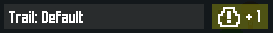
Note: Some of the Trails can have secret variants that could change at random, or activate when paired with a corresponding Skin (this works on all Play Styles).
Here's a list of some of the Trails:
| Trail | Falling Speed Value | Difficulty |
| Default | 1000 | + 1 |
| Rainbow | 1200 | + 1 |
| Gold | 1400 | + 2 |
| Dollar | 800 | = 0 |
| Boricua | 650 | - 1 |
| Aces | 500 | - 2 |
Arena
Sets the Gravity.

Here's a list of some of the Arenas:
| Arena | Gravity Value | Difficulty |
| City | 1000 | + 1 |
| Work | 1200 | + 2 |
| Space | 600 | - 2 |
| Grid | 900 | = 0 |
| Sky | 750 | - 1 |
| Spelunk | 1350 | + 3 |
| Metro | 1100 | + 1 |
Song
Sets the Speed Multiplier.

Note: The Speed Multiplier gets multiplied by the Speed Scale assigned by the Stages.
Here's a list of some of the Songs:
| Song | Speed Multiplier Value | Difficulty |
| Zestyle | x1.00 | + 1 |
| Retrospect | x0.90 | = 0 |
| Disgrace | x1.10 | + 2 |
| Lunch Trap | x0.80 | - 1 |
| Xylo (Downtempo Mix) | x0.70 | - 2 |
Bonus
Sets additional Gameplay Mechanics.
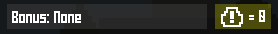
Here's a list of some of the Bonuses:
| Bonus | Description | Difficulty |
| None | No bonus selected. | = 0 |
| No Stages | There will be no stages, just chill and practice. | - 3 |
| No Double Jump | Feeling risky? Play with no recovery. | + 2 |
| Indoors | Jumps will be contained inside the screen. | + 1 |
| Crash | When you land on a platform, it will start to fall. | + 3 |
| Upside Down | Gameplay will be upside down. | + 1 |
| Claustrophobic | Two bonuses combined: "No Double Jump" & "Indoors". | + 3 |
| Internal Collapse | Two bonuses combined: "Indoors" & "Crash". | + 4 |
| Subside | Two bonuses combined: "No Double Jump" & "Crash". | + 5 |
| Descending Panic | Three bonuses combined: "No Double Jump", "Indoors", and "Crash". | + 6 |
| Old School | Two bonuses combined: "No Stages" & "No Double Jump". | - 1 |
Tips & Tricks
If you wanted to learn more, here you will find additional stuff that is useful!
Critical Speed Adjustment Mechanic
This mechanic helps you stay in the middle of the screen to avoid being in risky spots.
Note: The following is described with the Camera Position option being set to "Right". If you have it set to "Left", then the game will adjust this accordingly.
- It detects where the character is on the screen and adjusts the speeds automatically.
- If the character is by the left side of the screen, it will start to speed up.
- If the character is by the right side of the screen, it will start to slow down.
- If the character is in the middle for 10 seconds, it will return to its natural speed.
- If the character is by the left side of the screen, it will start to speed up.

Note: The image above is a visual representation of the mechanic. The Speed Up and Slow Down Zones are the risky spots, while the Reset Speed Zone is a safe spot.
"Why is the game unable to be paused at times?"
Believe it or not, this is designed to prevent cheese strategies. You heard that right!
There are a few reasons why you are not allowed to pause the game while playing:
- Recently pausing the game.
- Recovering after nearly losing the game.
- Getting very close to risky edges and corners.
Don't feel discouraged about these situations blocking you from pausing the game. In a few seconds, the cooldown will be over and you will regain the ability to visit the pause menu.
Keep in mind that the pause icon on the heads-up display serves as a visual cue! You can pause the game when the icon is visible. If it disappears, then you triggered one of the conditions above.
Note: This does not apply to early sections of the Tutorial in which respawning is enabled. The same can be said about the "Practice" preset on Casual Play.
Practice Methods
Here are some things you can do to practice!
- Casual Play
- As mentioned earlier, there is the "Practice" exclusive preset available for Casual Play. It utilizes the same tutorial gameplay elements without the tutorial.
- Custom Play
- If you want to practice for a specific combination or preset, you can use the "No Stages" Bonus.
- Want to remove double jumps? Switch it for the "Old School" Bonus.
- If you want to practice the timing of your jumps, try playing with the "Leap" Mode.
- Want to practice the "Shift" Mode? You can try the "Hop Flip" Mode.
- If you want to practice for a specific combination or preset, you can use the "No Stages" Bonus.
- Tutorial
- If you want to reach Stage 100, you can do so easily in the Tutorial.
- Game Options
- If the overall gameplay pacing is not to your liking, you can adjust the Gameplay Pace option to Slow, Normal (Default), or Fast.
Unique Combinations
Sometimes combining different customization options can lead to interesting outcomes.
- When combining the "Pause" Mode and a Bonus that uses or combines the "Crash" Bonus, the falling platforms will halt alongside the character and gameplay.
Miscellaneous Stuff
You can find here the less important and obvious stuff.
- If your next platform is lower and close, you can land on it without jumping.
- Setting the Music Volume to "Muted" will do two things:
- Show the Speed Multiplier instead of the Song's name.
- Chillout Zone gets replaced by the Visualizer.
- Within the Visualizer, you can remove the character by setting the Skin to "None".
- Setting the Gameplay Pace set to "Fast" will help you progress through the Stages faster.
Get PixelTwips
PixelTwips
A simplistic endless runner with different ways to play and a variety customization.
| Status | Released |
| Author | Bryan Bonilla Diaz |
| Genre | Platformer |
| Tags | 2D, Arcade, Casual, Endless, infinite-runner, Pixel Art, Retro, Side Scroller |
| Languages | English |
| Accessibility | Interactive tutorial, One button |
More posts
- Version 1.0.6 Update Notes - April 1, 2024Apr 01, 2024
- Version 1.0.5 Update Notes - October 28, 2022Oct 29, 2022
- Version 1.0.4 Update Notes - May 30, 2022May 30, 2022
- Version 1.0.3 Update Notes - March 15, 2022Mar 16, 2022
- Version 1.0.2 Update Notes - January 14, 2022Jan 14, 2022
- Version 1.0.1 Update Notes - October 29, 2021Oct 29, 2021
- PixelTwips featured in the Puerto Rico Games Showcase (2021)!Aug 19, 2021
- Version 1.0.0 is here! Update Notes - August 18, 2021Aug 18, 2021
- Beta Update Notes - July 22, 2021Jul 22, 2021
